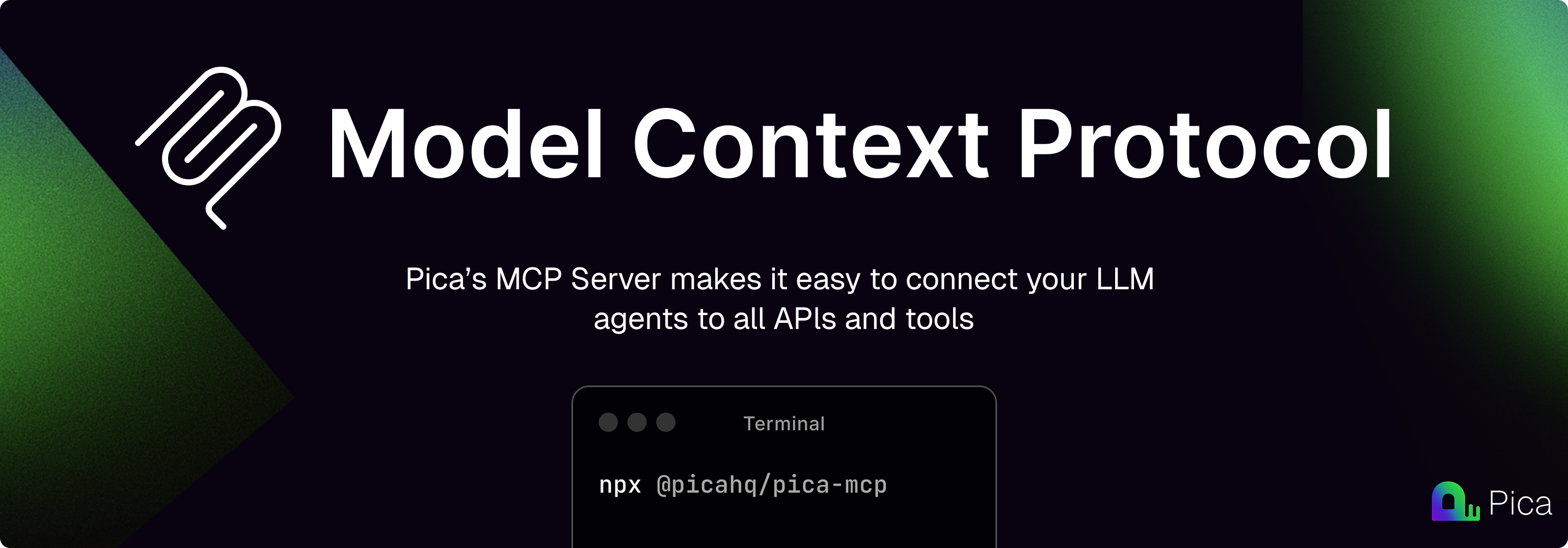Pica MCP Server
What is Pica MCP Server?
Pica MCP Server is a bridge that allows AI applications like Claude Desktop to securely interact with external services and data sources through the Model Context Protocol. It enables natural language access to 70+ business applications without coding.How does it work?
The server runs locally and connects to the Pica platform which handles authentication and API integrations. You simply ask Claude in natural language, and it routes requests through this server to perform actions across your connected services.Ideal Use Cases
Automating workflows across multiple apps, accessing business data during conversations, performing cross-platform actions through chat, and enhancing AI capabilities with real-world data access.Key Features
70+ Service Integrations
Connect to popular services across communication, productivity, CRM, e-commerce and AI platforms.
Natural Language Interface
Interact with connected services using everyday language through Claude Desktop.
Local Data Processing
Sensitive operations stay on your local machine through the MCP protocol.
Advantages
No coding required to connect multiple services
Works with existing Claude Desktop interface
Enterprise-grade security through local processing
Regularly updated with new service integrations
Limitations
Requires initial setup and configuration
Some advanced features may need service-specific knowledge
Dependent on Pica platform for service connections
Getting Started
Install the Server
Install via npm or Docker as shown in the installation section.
Get API Key
Create and save your Pica API key from the dashboard.
Configure Claude Desktop
Update the configuration file to point to your MCP server.
Connect Services
Link your accounts in the Pica dashboard at app.picaos.com/connections
Example Use Cases
Email Automation
Send meeting follow-ups automatically
CRM Update
Keep customer records current
Data Analysis
Get business insights on demand
Frequently Asked Questions
Is my data secure?
Do I need to pay for Pica?
Can I add custom services?
Helpful Resources
Setup Video Tutorial
Step-by-step installation guide
Pica Dashboard
Manage your connected services
MCP Protocol Documentation
Technical details about MCP

Firecrawl MCP Server
Firecrawl MCP Server是一个集成Firecrawl网页抓取能力的模型上下文协议服务器,提供丰富的网页抓取、搜索和内容提取功能。
TypeScript
134.0K
5分

Duckduckgo MCP Server
已认证
DuckDuckGo搜索MCP服务器,为Claude等LLM提供网页搜索和内容抓取服务
Python
76.7K
4.3分

Figma Context MCP
Framelink Figma MCP Server是一个为AI编程工具(如Cursor)提供Figma设计数据访问的服务器,通过简化Figma API响应,帮助AI更准确地实现设计到代码的一键转换。
TypeScript
68.5K
4.5分

Edgeone Pages MCP Server
EdgeOne Pages MCP是一个通过MCP协议快速部署HTML内容到EdgeOne Pages并获取公开URL的服务
TypeScript
30.5K
4.8分

Exa Web Search
已认证
Exa MCP Server是一个为AI助手(如Claude)提供网络搜索功能的服务器,通过Exa AI搜索API实现实时、安全的网络信息获取。
TypeScript
51.8K
5分

Context7
Context7 MCP是一个为AI编程助手提供实时、版本特定文档和代码示例的服务,通过Model Context Protocol直接集成到提示中,解决LLM使用过时信息的问题。
TypeScript
95.2K
4.7分

Baidu Map
已认证
百度地图MCP Server是国内首个兼容MCP协议的地图服务,提供地理编码、路线规划等10个标准化API接口,支持Python和Typescript快速接入,赋能智能体实现地图相关功能。
Python
46.6K
4.5分

Minimax MCP Server
MiniMax Model Context Protocol (MCP) 是一个官方服务器,支持与强大的文本转语音、视频/图像生成API交互,适用于多种客户端工具如Claude Desktop、Cursor等。
Python
58.9K
4.8分